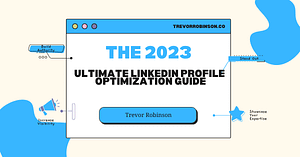In this guide, we’ll walk you through the steps you need to take to optimize your LinkedIn profile and stand out from the crowd. Whether you’re a job seeker looking to land your dream job or a business looking to expand your reach, we’ve got you covered.
Optimize Your Profile Picture
Your profile picture is the first thing people will see when they come across your LinkedIn profile. It’s essential that you choose a picture that represents you professionally and makes a great first impression.
Here are some tips for choosing the right profile picture:
- Make sure the picture is of you: Your profile picture should be a recent, professional headshot of yourself. Avoid using group photos or pictures of your pets or children.
- Dress professionally: Wear clothing that is appropriate for your industry and represents you in a professional manner.
- Smile: A friendly, approachable smile can go a long way in making a positive first impression.
- Use a high-resolution image: A high-resolution image will ensure that your picture looks clear and crisp, even on small screens.
Additionally, it’s important to note that LinkedIn recently updated their guidelines for profile pictures and now recommends using a headshot with a minimum resolution of 400×400 pixels.
Once you’ve chosen the perfect profile picture, you can edit it by cropping or adjusting the positioning, to ensure that it looks its best.
Create a Unique LinkedIn Cover Banner that Positions You as an Expert
Your LinkedIn cover banner is one of the first things that people will see when they visit your profile, so it’s important to make a great impression. A unique and well-designed cover banner can help you to position yourself as an expert in your field, and attract the attention of potential employers, clients, and collaborators.
Here are some tips for creating a unique and effective LinkedIn cover banner:
- Choose the right image: Use an image that is relevant to your field and showcases your expertise. This could be a photo of yourself, a screenshot of your work, or an image that represents your brand.
- Add text overlay: Add text overlay to your cover banner that communicates your key message, such as your job title or area of expertise.
- Keep it simple: Avoid using too many elements or complex design in your cover banner, as this can make it difficult to read and understand.
- Use brand colors: Use your brand colors in your cover banner to make it consistent with your other branding materials.
- Test it out: Test your cover banner on different devices and see how it looks, before making it final.
By creating a unique and effective LinkedIn cover banner, you’ll be able to position yourself as an expert in your field and attract the attention of potential employers, clients, and collaborators.
Write a Compelling Headline
Your headline is one of the most important elements of your LinkedIn profile, as it’s the first thing people will see after your profile picture. It’s essential that you create a headline that grabs attention and accurately represents who you are and what you do.
Here are some tips for creating a compelling headline:
- Be specific: Instead of using a generic title like “Marketing Professional,” be specific about your role and what you do. For example, “Digital Marketing Manager at XYZ Company.”
- Use keywords: Include relevant keywords that describe your industry and experience. This will make it easier for people to find you in LinkedIn’s search results along with helping showcase our expertise, aside from just listing a job description.
- Maximize the space: Your headline provides you with 220 characters. Use them all! The more details you can provide, the more users will be attracted to view your profile and have a better understanding of who you are, you’re area of expertise, and what you do.
- Show your personality: Use your headline to showcase your personality and what makes you unique. For example, “I help companies tell their stories through compelling content and creative campaigns.”
By creating a compelling headline, you’ll be able to grab attention and accurately represent yourself to potential employers, clients, or partners.
Craft a Killer About Section
Your LinkedIn About section is your chance to showcase your skills, experience, and achievements to potential employers, clients, or partners. It’s essential that you take the time to optimize your About section so that it accurately represents you and stands out from the crowd.
Here are some tips for optimizing your LinkedIn About section:
- Keep your audience in mind: Your About section should speak on both our experience and expertise, while also keeping in mind your ideal audience that is reading it. Ask yourself the question, “What do I hope they learn or take away from this after reading it?”
- Use storytelling: Use storytelling to showcase your skills and experience. Share specific examples of your achievements and how they have helped you to achieve success in your career.
- Use keywords: Include relevant keywords that describe your industry and experience. This will make it easier for people to find you in LinkedIn’s search results.
- Show your personality: Use your About section to showcase your personality and what makes you unique.
- Include a call-to-action: Encourage people to connect with you or visit your website by including a call-to-action at the end of your About section.
By optimizing your LinkedIn About section, you’ll be able to accurately represent yourself to potential employers, clients, or partners and stand out from the crowd.
Customize Your LinkedIn URL
Your LinkedIn URL is the web address that people use to find your profile. By customizing your URL, you can make it more professional and easier for people to remember. This is especially handy if you’re promoting your LinkedIn in your email signature, on marketing materials, or in presentations. A custom URL, also referred to as a “vanity URL”, helps make your profile link shorter and appear much cleaner vs the default link provided.
Here are some tips for customizing your LinkedIn URL:
- Use your name: Use your first and last name to create a professional URL that’s easy for people to remember. For example, “linkedin.com/in/johndoe”
- Keep it short: A shorter URL is easier for people to remember and type into their browsers.
- Avoid special characters: Special characters can make your URL difficult to remember and type, so it’s best to avoid them.
- Use keywords: If your name is not available, use keywords that accurately describe your industry and experience.
Customizing your LinkedIn URL is a small but important step in making your profile more professional and easier for people to find.
Showcase Your experience
Your LinkedIn profile is the perfect platform to showcase your experience, skills and qualifications. By highlighting your experience, you will be able to attract potential employers and clients, and demonstrate your expertise in your field.
Here are some tips for showcasing your experience on LinkedIn:
- Use the right sections: LinkedIn has dedicated sections for your work experience, education, and skills. Make sure to use these sections to highlight your experience in a clear and organized way.
- Be specific: Share specific examples of your work experience and achievements. Use metrics, figures, and statistics to quantify your accomplishments.
- Use keywords: Use keywords that accurately describe your industry and experience. This will make it easier for people to find you in LinkedIn’s search results.
- Include multimedia: Use images, videos, and other multimedia to showcase your experience in a more engaging way.
- Ask for recommendations: Ask for recommendations from colleagues, supervisors, and clients. These recommendations will serve as testimonials of your work and will help you stand out from the competition.
By showcasing your experience on LinkedIn, you’ll be able to demonstrate your expertise and attract potential employers, clients, and partners.
Build a Strong Network
Building a strong network on LinkedIn is an essential step in optimizing your profile. Your network is made up of people you are connected to on LinkedIn, and it can include potential employers, clients, partners, and other professionals in your industry.
Here are some tips for building a strong network on LinkedIn:
- Connect with people you know: Start by connecting with people you know in real life. This can include colleagues, classmates, friends, and family members.
- Join groups: Join groups that are relevant to your industry or interests. This is a great way to connect with like-minded professionals and find new opportunities.
- Participate in discussions: Participate in discussions in groups and on other profiles. This is a great way to showcase your expertise and connect with potential employers or clients.
- Endorse and recommend others: Endorse and recommend other people in your network. This is a great way to build relationships and help others to improve their own profiles.
- Follow companies and influencers: Follow companies and influencers that are relevant to your industry. This is a great way to stay up-to-date with the latest trends and find new opportunities.
By building a strong network on LinkedIn, you’ll be able to expand your reach and increase your visibility to potential employers, clients, and partners.
Keep your Profile Up-to-Date
Your LinkedIn profile is a living document that should be updated regularly to reflect your current skills, experience, and achievements. Keeping your profile up-to-date is an essential step in optimizing your profile and making sure that it accurately represents you.
Here are some tips for keeping your profile up-to-date:
- Review your profile regularly: Review your profile regularly to ensure that all the information is accurate and up-to-date.
- Update your work experience: Add new job titles, responsibilities, and accomplishments as you progress in your career.
- Add new skills: As you acquire new skills, make sure to add them to your profile.
- Keep your contact information current: Make sure your contact information is accurate and up-to-date.
- Share updates and articles: Share updates and articles that are relevant to your industry and interests. This will help to keep your profile active and show that you are engaged with your industry.
By keeping your profile up-to-date, you’ll be able to make sure that it accurately represents you and your current skills and experience.
Use Keywords in Your Profile
Using keywords in your profile is crucial for search engine optimization (SEO). When people search for professionals in your industry, they use keywords to find the right people. By including relevant keywords in your profile, you increase the chances of being found by the right people.
Here are some tips for using keywords in your profile:
- Use keywords in your headline, summary, and experience sections
- Use industry-specific terms
- Use action verbs to describe your experience
- Use keywords in your job titles and company names
Engage with Your Network
Engaging with your network on LinkedIn is an essential step in optimizing your profile. By engaging with other professionals, you’ll be able to expand your reach, build relationships, and increase your visibility on the platform.
Here are some tips for engaging with your network on LinkedIn:
- Comment on posts: Comment on posts from people in your network. This is a great way to start a conversation and build relationships.
- Share valuable content: Share valuable content that is relevant to your industry or interests. This will help to establish you as an expert and attract more followers.
- Send messages: Send messages to people in your network. This is a great way to build relationships and network with other professionals.
- Participate in groups: Participate in groups that are relevant to your industry or interests. This is a great way to connect with like-minded professionals and find new opportunities.
- Respond to comments: Respond to comments on your own posts. This will help to build engagement and keep the conversation going.
By engaging with your network on LinkedIn, you’ll be able to expand your reach and build relationships with other professionals in your industry.
Use LinkedIn’s Advanced Features
LinkedIn offers a variety of advanced features that can help you stand out from the crowd. Some of these features include:
- Skills & Endorsements: This feature allows you to list your skills and get endorsements from your connections.
- Recommendations: This feature allows you to get written recommendations from your connections.
- Company Pages: This feature allows you to create a page for your company and showcase your products and services.
- Showcase Pages: This feature allows you to create pages for specific aspects of your business, such as products or services.
- Name Voice Pronunciation: This feature allows you to create a 10-second audio recording of how to pronounce your name. If your name is easy to pronounce, we recommend using this 10-second limit to introduce yourself through an audio note.
By taking advantage of these advanced features, you can showcase your skills and experience in a more comprehensive and compelling way.
Leverage LinkedIn’s Premium Features
LinkedIn offers a range of premium features that can help you to optimize your profile and reach your professional goals. From InMail messaging to advanced search filters, these features can give you a competitive edge on the platform.
Here are some of the key premium features to consider:
- InMail messaging: With a LinkedIn Premium account, you can send direct messages to other LinkedIn users, even if you are not connected. This can be a powerful tool for reaching out to potential employers, clients, or collaborators.
- Advanced search filters: With a Premium account, you will have access to advanced search filters that allow you to find the people and opportunities you are looking for.
- LinkedIn Learning: LinkedIn Learning is a premium feature that provides access to thousands of online courses and tutorials on a wide range of professional topics. This can be a great way to develop new skills and build your knowledge base.
- LinkedIn Sales Navigator: Sales Navigator is a premium feature designed for sales professionals. It provides advanced lead generation and account management tools, and allows you to target specific companies and decision-makers.
- Career Insights: Career Insights is a premium feature that provides you with personalized career advice and recommendations. It can help you to identify your strengths and weaknesses and plan your next career move.
By leveraging LinkedIn’s premium features, you will be able to optimize your profile and reach your professional goals more effectively.
Optimize your LinkedIn profile for mobile
With over half of all LinkedIn traffic coming from mobile devices, it’s essential to optimize your LinkedIn profile for mobile. This will help to ensure that your profile looks great and functions well on any device, making it more likely that people will engage with your content.
Here are some tips for optimizing your LinkedIn profile for mobile:
- Use a mobile-friendly template: LinkedIn offers a range of mobile-friendly templates that make it easy to create a great-looking profile.
- Use high-quality images: Make sure that the images you use on your profile are high-resolution and look great on mobile devices.
- Keep it simple: Avoid using too much text or complex formatting, as this can make your profile difficult to read on mobile devices.
- Use the LinkedIn mobile app: The LinkedIn mobile app offers a range of features and tools that can help you to optimize your profile and engage with your network.
- Test your profile: Test your profile on a range of different mobile devices to make sure that it looks and functions well.
- Use white space: Instead of writing in paragraphs, write in a short sentence with a lot of line breaks. This assures there is a lot of white space, making it easier to read on mobile.
By optimizing your LinkedIn profile for mobile, you will be able to reach a wider audience and make a stronger impression on potential employers, clients, or collaborators.
Monitor and Analyze Your Profile’s Performance
Monitoring and analyzing your LinkedIn profile’s performance is crucial for understanding how you are perceived by your target audience and what changes you need to make to improve your reach and engagement. With the help of LinkedIn’s analytics tools, you can track your profile views, engagement, and reach, and use this data to make data-driven decisions.
Here are some tips for monitoring and analyzing your LinkedIn profile’s performance:
- Track your profile views: Use LinkedIn’s analytics tools to track how many people are viewing your profile and where they are coming from.
- Analyze engagement: Use LinkedIn’s analytics tools to track the engagement on your posts, such as likes, comments, and shares, to see which types of content are resonating with your audience.
- Monitor reach: Use LinkedIn’s analytics tools to track the reach of your posts, to see how many people are seeing your content.
- Measure effectiveness: Use LinkedIn’s analytics tools to track the effectiveness of your profile, such as how many people you are connecting with and how many job opportunities you are receiving.
- Use data to improve: Use the data from your analytics to make data-driven decisions and improve your LinkedIn strategy.
By monitoring and analyzing your LinkedIn profile’s performance, you’ll be able to identify what’s working and what’s not and make changes to improve your reach and engagement.
LinkedIn is a powerful networking platform that can help you to build your professional brand, connect with potential employers, clients, and collaborators, and advance your career. However, to get the most out of LinkedIn, you need to optimize your profile for search and engagement.
In this guide, we’ve discussed a range of tips and strategies for optimizing your LinkedIn profile, including:
- Creating a strong headline and summary
- Customizing your LinkedIn URL
- Showcasing your experience and skills
- Keeping your profile up-to-date
- Engaging with your network
- Leveraging LinkedIn’s premium features
- Optimizing your profile for mobile
- Monitoring and analyzing your profile’s performance
By following these tips, you’ll be able to create a professional and compelling LinkedIn profile that will help you to stand out in the crowded job market and advance your career.